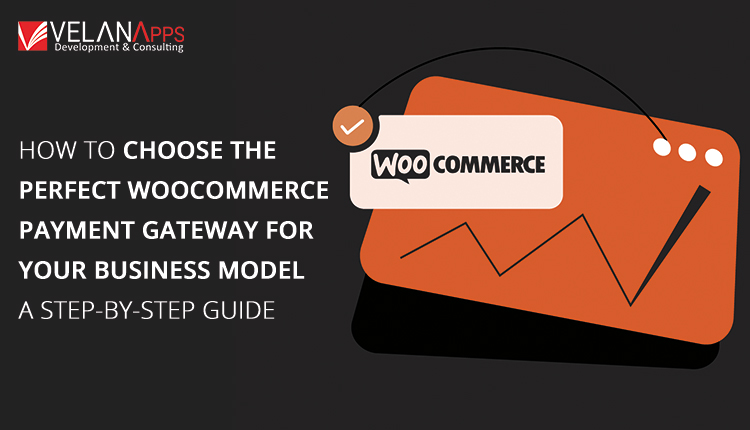The appeal of WooCommerce as an eCommerce platform has grown significantly, and it is often used by businesses of any kind and size. If you are operating a small-scale online business, a mid-sized company, or a large-scale enterprise, the selection of the correct payment gateways for WooCommerce is critical for smooth transactions. In this article, WooCommerce developers explore the top payment integration options available, take a closer look at WooCommerce Payments, and guide you in choosing the best payment gateway for your WooCommerce store in 2025.
Why Payment Gateways Matter for WooCommerce
A WooCommerce payment gateway could serve as a bridge connecting your eCommerce website to the different payment options available to your customers. It manages payment processing and ensures a safe and easy checkout experience. A reliable payment gateway prevents customers from experiencing problems at the payment stage, which may lead to cart abandonment and loss of revenue.
The following are reasons why payment methods in WooCommerce are critical:
Fraud Protection:
Payment gateways for WooCommerce are protected from fraud through the use of tokenization, fraud detection, and encryption tools, which make it impossible for unauthorized transactions to occur.
Global Reach:
If your business serves a global market, you can receive payments from different countries with the help of a payment gateway that has a multi-currency feature.
Faster Payment Processing:
An efficient payment gateway enhances user experience and eliminates delays by processing transactions quickly.
Regulatory Compliance:
Sensitive customer data is bound to be hacked. However, with PCI DSS-secured payment gateways, data such as customers’ personal information is secure.
And selecting one that securely fits your needs (and transaction fees), as well as best suits your customers, will always be the best move for your WooCommerce-based business, especially given that you may be whittling down from a myriad of payment options.
The Best WooCommerce Payment Gateways for 2025
Let us see some top secure payment gateways for WooCommerce in the year 2025. Each payment option listed below for WooCommerce contains features that will enhance the payment experience, making these payment gateways the best and most secure on the market.
PayPal
Ease of Integration: PayPal is one of the most popular and used WooCommerce payment gateway plugins, as it comes pre-embedded in WooCommerce.
Buyer Protection: Offers chargeback protection alongside dispute resolution services for secure transactions.
Multiple Payment Options: Issuing credit cards and debit cards, as well as PayPal’s balance and PayPal credit, are accepted.
Global Reach: Works best for businesses with international clients, as it is accepted in over 200 countries.
Advanced Security: Customer information is protected via fraud and encryption, ensuring their security.
Stripe
Supported by Stripe, WooCommerce credit card payments have no limits. Stripe stands out as a powerful payment solution for credit cards when working with WooCommerce.
A feature for global merchants is that payments can be accepted in multiple currencies.
AI-assisted fraud detection tools guarantee the security of a user’s transaction by recognizing problematic ones.
Apple Pay and Google Pay are accepted and work perfectly for mobile payments, giving users a quicker checkout option.
Companies can use a bespoke experience checkout to personalize a branded checkout.
Authorize.Net
Authorize.Net is the best option for solopreneurs, as they provide setup as well as price flexibility.
Marking secured online payment, customer payment information is safeguarded through tokenization and encryption.
Supports digital wallet payments like Apple Pay, Google Pay, credit cards, and eChecks.
A merchant can’t ask for anything more than a fully integrated plugin designed for WooCommerce payment for easy configuration.
Protecting against fraud and abuse of payment cards is made simpler with the Address Verification System (AVS) and Card Code Verification (CVV).
Square
For retail and ecommerce outlets, Square is ideal because it combines inventory in one place.
All payments, including mobile payments, are accepted and seamlessly integrated with WooCommerce. Credit and debit cards identified by the merchant can also be processed.
Perfect for new business owners Square is a no-monthly-fee subscription platform. It’s an inexpensive solution for microbusinesses since it only incurs transaction fees.
Clients are able to withdraw funds from the business accounts with minimal restrictions on Square. It also provides same-day cash deposits for improved business cash flow.
High-end Security Features: Now includes two-step verification (2FA) and also follows PCI DSS policy standards.
Amazon Pay
Easy Checkout Process: Users can now purchase with their existing Amazon account.
Reliable and Quick Payments: This feature smoothens the checkout process, which improves conversion rates.
Worldwide Acceptance: Supports a variety of currencies and regions.
Fraud Detection: Leveraging Amazon fraud detection technologies to decrease the risk of unauthorized actions.
WooCommerce Integration: Offers a plugin for quick and easy configuration of WooCommerce stores.
Need Expert Help? Talk to Our WooCommerce Developers Today
How to Integrate Payment Gateways in WooCommerce
The process of setting up the payment options on WooCommerce is quite easy. Just follow these steps for WooCommerce Payment Integration.
Navigate to WooCommerce Settings
Open your WordPress dashboard.
On the left-hand side, go to WooCommerce, then select Settings.
Once you have completed that, go to the Payments tab, where you will see a list of payment gateways available for use with your account.
Select Your Preferred Payment Gateway
From the list of payment methods, click on the one you wish to use.
Check the box to enable that payment gateway.
Now click on Manage to modify the settings of the enabled gateway.
Enter API Credentials
Most WooCommerce payment gateway extensions need some kind of payment authentication.
Log into the account of your preferred payment processor.
Find the API keys (often located in account settings or the developer section).
Paste the API keys into your WooCommerce settings as per the required fields.
Then hit Save to apply settings and close the configuration window.
Test Transactions
Before going live, it’s important to make sure all is working properly.
All payment gateways offer either a test mode or a sandbox.
Activate test mode and do a couple of test purchases to ensure that transactions go through correctly.
Test order confirmations and receipts are working correctly.
Go Live
After a successful test, you would go back to your payment gateway settings.
Turn off test mode; turn on live transactions.
Make sure all your configurations are correct, and execute a real transaction if required.
Your customers can now pay on your WooCommerce store!
Still Confused? Hire WordPress Developers for Expert Setup
Conclusion
Choosing the right WooCommerce payment gateway plugins is essential to ensure seamless transactions and a great customer experience. In 2025, a wide range of options are available—whether you’re looking for WooCommerce credit card payment solutions or popular digital wallets. Experienced WooCommerce developers recommend integrating secure gateways to build customer trust and boost conversions.
For a smooth setup, explore our comprehensive guide on configuring payment gateways in WooCommerce and discover the most secure options available in 2025. Whether you’re looking to optimize your eCommerce website or need expert help, don’t hesitate to hire WordPress Developers from VelanApps who specialize in WooCommerce development. Happy selling!
FAQ
Which is the best payment gateway for WooCommerce?
The right payment gateway also comes down to your business needs. PayPal, Stripe, Authorize. Net is a perfect candidate both for security and integration ease.
Can WooCommerce let one utilize several payment gateways?
Indeed, WooCommerce allows you to activate several payment channels, giving consumers more choices at checkout.
How can I guarantee the security of my payment gate?
When it comes to using a payment gateway, pick a reputable option that follows PCI DSS compliance, utilizes encryption, and offers fraud detection tools.
For smaller companies, which WooCommerce payment gateway is best?
As a new business, you can also leverage low-cost platforms such as Square and PayPal that have extremely user-friendly interfaces.
What is the average time taken to integrate a payment gateway?
Setting up Most payment gateways take a matter of a few minutes, as long as you have the necessary API credentials and associated account details.