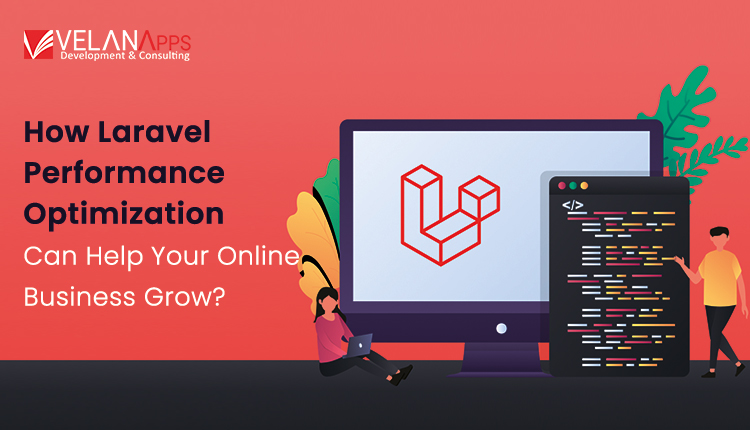Working on a complicated Laravel website with numerous requests, structured query language, and eloquent calls, we believe there is still room for speed improvements despite the high CPU VPS and massive memory.
Laravel, a popular open-source PHP framework, is known for its high security and simple yet powerful coding architecture. Developing creative web applications that generate revenue and grow businesses is an excellent use.
According to Google Trends, Laravel has remained the most popular PHP framework for the last few years. Laravel powers over one million websites. To make the most of Laravel in project development, you must understand the tactics and methods for PHP Laravel performance optimization in your application.
As a result, we’ll go in-depth on how to optimize Laravel for performance.
Importance of High Website Speed
Page load time will have the greatest impact on your conversion rate. According to Akamai research, if your website takes more than 3 seconds to load, 79% of potential customers will abandon it. You have a 99.9% chance of losing them if it takes more than 10 seconds.
There are several things that influence webpage speed.
- First, it has a direct impact on the user experience. If it takes too long for your website to load, visitors will probably give up and visit another website.
- Second, Google now analyzes website speed while calculating SEO ranks. As a result, if your website is slow, you will likely rank lower in search results, reducing your visitor numbers.
- Third, your website’s speed has an indirect effect on your conversion rate. If your website takes too long to load, users will most likely abandon it before they have a chance to convert.
Speedy websites have higher stability and bounce rates. Together, these characteristics make website performance an important metric to track.
Benefits of Laravel Performance Optimization
Although your Laravel application may be amazing, there is always room for improvement. Improving your Laravel performance gives you the following benefits:
Boosting business growth: A faster-running website or application indicates increased Laravel performance. As a result, your chances of reaching a large audience increase.
A smoother development environment: Because of the speed optimization techniques for Laravel, developers can spend less time coding, complete jobs faster, and use fewer resources.
Managing traffic better: The Laravel queue system may be used effectively to help your website manage request counts as it grows and receives a high volume of traffic.
How do I evaluate Laravel’s performance?
You can use a variety of approaches to test the performance of your website or app. Let us look at them.
Blackfire.io: Blackfire.io is an intuitive web app profiler. Blackfire.io emphasizes vital paths, helping you to concentrate on the important aspects of your PHP project.
Memory usage, CPU time, and I/O are all displayed, along with a variety of performance tracking tools. Blackfire.io allows you to configure function calls and pathways to test the functionality of your Laravel application.
Laravel Dusk: Laravel Dusk allows you to test your application from the user’s perspective. Dusk comes pre-installed with Chrome driver; thus, there is no need to install Selenium or JDK to use it.
You may automate browser testing using a developer-friendly API like Dusk, which eliminates the need for the rigorous methods required by Chrome Driver and PHP WebDriver separately.
Dusk also retains photos and browser console output from failed tests to aid in the discovery of issues.
LoadForge: LoadForge, which is specifically created for Laravel, automatically scans your website, identifies problems, and provides detailed graphs and performance data for each page.
You can record browser activities in Chrome and then use LoadForge to convert them into a test. You may create a true user experience by duplicating how users log in, traverse your website, and place orders.
Are You Ready To Start Your Tech Journey With Our Dedicated Laravel Developers?
The Best Tips for Optimizing Laravel Performance for Your Application
It’s time to look into some tips and techniques to help you improve Laravel performance.
Route Caching
Tech experts are well aware of Laravel and understand how simple it is to cache routes. For successful route caching, only the Artisan Command must be executed:
- PHP artisan route: cache
Following this, “routes.PHP.file” will automatically contain a cache of all of your routes.
As a result, the next time you need routes, it will look in the cache rather than the routes file. As a result, the pace of the Laravel application improves rapidly, but too soon.
Configure Caching
You should be aware that one of Laravel’s best features is its command-line tool, Artisan. However, you may not be aware that using it efficiently can considerably improve the application’s performance. Remember the configuration file, app.php?
You can store both the routes and the caching configuration. To cache configuration and routes, use the following command:
- PHP artisan configuration: cache.
- PHP artisan route: cache.
All changes made to the settings will be rendered ineffective once cached. To update the configuration, rerun the program indicated above. To clear the configuration cache, use the following command:
PHP Artistry Config: clear
Optimizing Composer Autoload
This is one of the most effective approaches for improving Laravel’s functionality. A composer can be used to scan a program and connect its classes and files into a single association. Use the command below:
composer dump-autoload -o
Minimize the Use of Plugins
With so many plugins available, choosing the right one is critical for successful Laravel speed optimization. Furthermore, these plugins will eventually allow you to add new functionality. You can also use other libraries and load files, which may slow you down. As a result, eliminate any unnecessary elements that Laravel developers are loading via your config/app.php file. Furthermore, Laravel controls its components through the composer; therefore, reducing your composer.json file will reduce loading times.
JIT Compiler
One of the best suggestions for Laravel performance optimization is to convert PHP code to bytecode because it consumes a lot of resources. As a result, it is necessary to execute the C subroutines through a go-between, such as Zend Engine. Each time the software is run, the entire process must be repeated. This method just has to be done once to save time. Just-in-time (JIT) compilers come in quite handy in this case. The recommended JIT compiler for Laravel apps is Facebook’s HHVM.
Are You Ready To Start Your Tech Journey With Our Dedicated Laravel Developers?
Limit Included Libraries
Libraries are another component of performance improvement. Developers who create web applications using the PHP framework can incorporate as many libraries as they want. However, keep in mind that installing new libraries will reduce the speed of your application. The overall user experience may also be impaired. In other words, Laravel’s performance improves significantly.
There is, of course, the option to analyze each library currently used in your code. These libraries are listed in the config/app.php file.
If you find any libraries that you are not currently using while scanning this file, you can comment them out in the config/app.php file. You should also check the composer. Json for dependencies.
Use the Deployment Tool to Appeal All Commands.
Although this is one of the best speed optimization techniques, we are concerned that it will not increase performance. On the contrary, it may boost a Laravel developer’s production. It is critical to automate the deployment location. The deployer library can be used to automate deployment processes.
PHP deployer; Phar deploy production.
Then you must configure your git repository and execute the “dep deploy” command. It will directly deploy your code to the remote server.
It automates server start-up, data transfer, and remote host management.
Eager Loading
Laravel executes queries lazily. Only when absolutely essential will it retrieve the data. Is this good or bad? Eager loading can occasionally result in additional queries being executed while slowing down the application’s performance.
Are you considering hiring a professional and skilled Laravel Developer to help you improve the performance of your website? Then read the guide on How to Hire Laravel Developers!
Conclusion
Performance optimization is more of an art than a science; knowing how and how much to do is more important than what to do. This means there are no restrictions on how much and what you may optimize with Laravel applications.
Whatever you decide, we’d want to give you one more piece of advice: optimization should only be done when there is a valid purpose for it, not just because it sounds great or because you’re concerned about the app’s performance for 100,000+ users when there are only 10.
If you’re undecided whether or not to optimize your app, there’s no need to cause a disturbance. Having a functional app is significantly more beneficial than having an optimized app that occasionally fails, even if it has been transformed into a mutant hybrid supermachine. So, if you want the best Laravel development service, employ our expert team to create the most responsive website. VelanApps provides unique mobile applications and digital solutions for businesses.