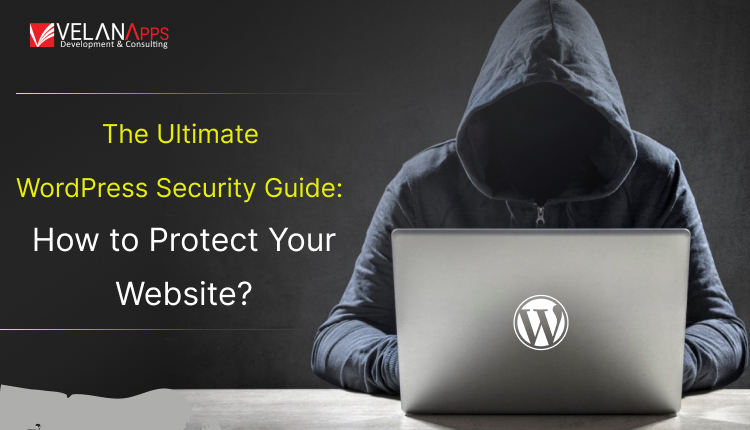In today’s world, where cyber threats are more advanced than ever, WordPress security is absolutely essential for your website development. WordPress is a frequent target for hackers who are motivated to exploit common WordPress security vulnerabilities, including antiquated plugins, weak login credentials, and poor configuration, as it is the most widely used CMS in the world. It is essential to comprehend the process of safeguarding your WordPress website from hackers, regardless of whether you are responsible for administering an eCommerce website or a blog, to safeguard your brand reputation, visitors, and content.
This 2025 WordPress security guide delves into practical strategies, essential WordPress security plugins, and proven best practices—such as enabling WordPress 2FA (two-factor authentication), strengthening login credentials, and more. Whether you’re managing your site independently or planning to hire WordPress developers for expert support, this guide is your ultimate resource to safeguard your WordPress site from hackers and evolving security threats.
The Importance of Integrating WordPress and Security
As a result of its open-source nature, WordPress is characterized by both flexibility and vulnerability. On a daily basis, WordPress security vulnerabilities, including antiquated plugins, vulnerable passwords, and unprotected login pages, are exploited. To find known vulnerabilities, hackers use automated algorithms to search thousands of websites.
The encouraging news? A proactive approach can be employed to prevent the majority of WordPress security vulnerabilities.
The Most Common WordPress Security Issues in 2025
Comprehending these vulnerabilities facilitates their prevention:
Themes and plugins that are considered outdated
The primary cause of security breaches in WordPress is outdated plugins and themes. Updates are frequently issued by developers to address vulnerabilities that have been identified. Hackers can exploit these known vulnerabilities when site proprietors disregard these updates.
For instance, a file upload vulnerability in a widely used plugin with over one million installations was rectified; however, unupdated sites were still vulnerable.
Attacks Executed by Force
Hackers employ automated software that tries hundreds of possible username/password combinations in an effort to breach your website.
Your website is vulnerable to attack if it lacks safeguards such as limiting the number of login attempts or enabling two-factor authentication.
The vulnerability of weak credentials, such as “admin/password123,” is particularly high.
SQL injections
SQL injection is the method used by hostile code to be entered into a form field or URL to access your database. Inadequately coded plugins or themes are a common cause of this kind of infestation.
Your entire database can be deleted, new admin accounts can be created, or user data can be stolen by attackers.
Cross-Site Scripting (XSS)
XSS assaults involve the injection of malicious JavaScript into your website by hackers, frequently through comment fields or forms. This code has the potential to deface your site, redirect users, or capture cookies.
Injection scripts have the ability to execute actions on behalf of an administrator when the user is signed in.
Unsecured administrative access
Using “admin” as your username or leaving your login page as /wp-login.php makes it simple for bots to target your site. Attackers have the ability to continually attempt to gain access in the absence of login protections or rate-limiting.
Bots conduct daily scans of millions of websites in search of default logon URLs.
Protect Your WordPress Website Now: Hire WordPress Security Developers Today.
How to Protect WordPress Site from Hackers?
Employ unique usernames and strong passwords
Though it seems basic, it is often disregarded. Choose a complex password that includes a combination of letters, numbers, and symbols, and refrain from using “admin” as your username.
Enable WordPress 2FA (Two-Factor authentication)
The incorporation of two-factor authentication to WordPress will provide an additional layer of protection. The second verification phase will prevent a hacker from gaining access, even if they are able to crack your password.
Popular WordPress security plugins that provide two-factor authentication:
- Wordfence Security
- iThemes Security
- Google Authenticator
Install a reputable WordPress security plugin
You may upgrade your site’s security using the correct plugin. The most effective WordPress WP Security Plugins are as follows:
In the year 2025, the plugin Wordfence contains a comprehensive firewall as well as a virus scanner. Sucuri is an example of a cloud-based firewall that offers robust protection against malware.
Themes Security: Offers over 30 different security settings for WordPress websites.
Ensure that all information is consistently updated
Enable automatic updates or manually update the WordPress core.
Extensions
Subjects
By this, vulnerabilities are patched, which guarantees that your website will continue to be secure.
Secure .htaccess and wp-config.php files
These are essential pieces of information. Limit access by:
- Modifying the permissions of a file
- Moving wp-config.php somewhere other than the root directory
- Incorporating security policies into the .htaccess file
Decrease the number of login attempts
Limit the number of unsuccessful login attempts to stop brute force attacks. The issue can be resolved by security plugins’ built-in features or plugins such as Limit Login Attempts Reloaded.
Discuss Your Security Needs: Connect with Our WordPress Developers.
WordPress security best practices and tips in 2025
The following are indispensable measures that each website proprietor ought to implement:
Utilize SSL (HTTPS) encryption
SSL locks data sent between your users and your website such that it is unintelligible to hackers. It ranks highly also for SEO.
It is imperative to utilize a secure hosting provider that provides complimentary SSL certificates (e.g., through Let’s Encrypt).
Regularly schedule backups
Backups serve as your safety net.
This procedure is automated by tools such as BlogVault or UpdraftPlus, which store backups off-site in locations such as Dropbox, Google Drive, and others.
Conceal Your Login Page
By substituting /wp-login.php with a custom URL (e.g., /myportal-login), it is possible to prevent brute force malware.
Change this with plugins like WPS Hide Login.
Implement a web application firewall (WAF)
A web application firewall (WAF) functions as a barrier between your website and incoming traffic, preventing malicious activity (e.g., SQL injection, XSS) from reaching your server.
Programs such as Cloudflare and Sucuri are examples of cloud-based web application firewalls.
XML-RPC should be disabled
XML-RPC is an antiquated feature that is frequently exploited for DDoS and brute force attacks, despite its widespread use in applications and pingbacks.
Use a plugin or piece of code to turn off XML-RPC, unless it is absolutely necessary.
Final Thoughts: Secure WordPress Site = Peace of Mind
In 2025, safeguarding your website necessitates anticipating potential assailants. By adhering to the appropriate procedures, the majority of security hazards to WordPress websites can be mitigated or entirely prevented. By adhering to WordPress security best practices, staying informed about updates, enabling 2FA for WordPress, and utilizing the most recent WordPress security plugins, you can confidently and effectively secure your WordPress site.
Do not wait for a breach to take action. Now is the time to apply what you’ve learned about securing your WordPress website and transform it into a digital fortress. WordPress and security are inextricably linked when it comes to protecting your online presence. If you’re unsure where to start or need expert guidance, it’s the perfect time to hire WordPress developers who can implement robust security measures tailored to your site.
FAQ
What’s the best way to protect my WordPress site against hackers?
The following are some of the measures that you may take to protect your WordPress website from being hacke by malicious individuals:
- Use strong, unique passwords and usernames.
- Enable WordPress 2FA (two-step verification)
- Use a well-known WordPress security plugin like Sucuri or Wordfence.
- Let’s build a Web Application Firewall
Limit the number of attempts to log in and keep the login URL concealed. Establish regular backups of the website.
What are the common security holes in WordPress?
- Deprecated modules and themes
- Weak passwords and no two-factor authentication
- Inadequate server security
- Security backdoors and hidden file submissions
- XSS (Cross Site Scripting) and SQL injection
- Unsecured login pages and blank default admin usernames
What is the significance of having a WordPress security plugin installed?
Indeed. A WordPress plugin needs to have malware scanning, brute-force protection, firewall settings, and login watching if it is to be rank as a top plugin for security.
- Wordfence Security
- Sucuri Security
- iThemes Security
The plugins listed above can protect your WordPress website with little effort.
What is 2FA and why do I need it on WordPress?
Two-factor authentication adds an extra level of security by requiring a second form of identification, usually a code that is sent to your phone or generated on an app. Even if a hacker correctly guesses your password, they cannot log in without the second factor. To secure your website from being access by unauthorized users, configure two factor authentication on WordPress is one of the most rigorous measures you can take.
What is the frequency of your WordPress site backups?
If you spend a lot of time updating your website, you should use a backup tool to store your WordPress site at least once daily or weekly. These tools make backup and recovery easier through automated scheduling and offsite storage.
- UpdraftPlus
- BlogVault
- Jetpack